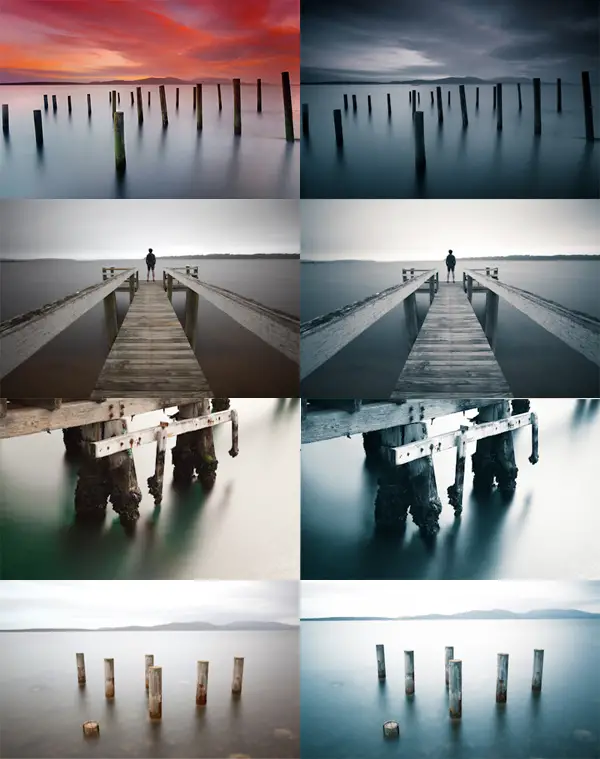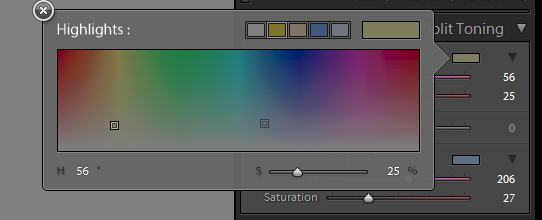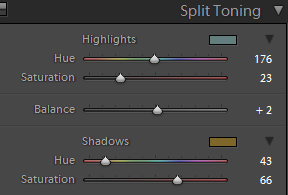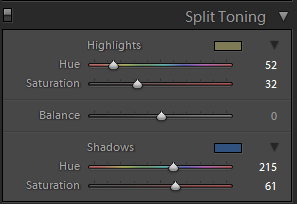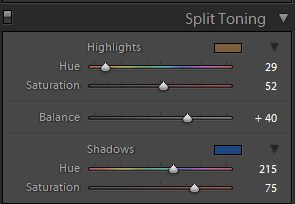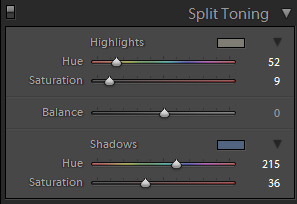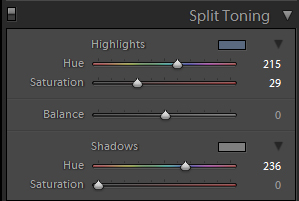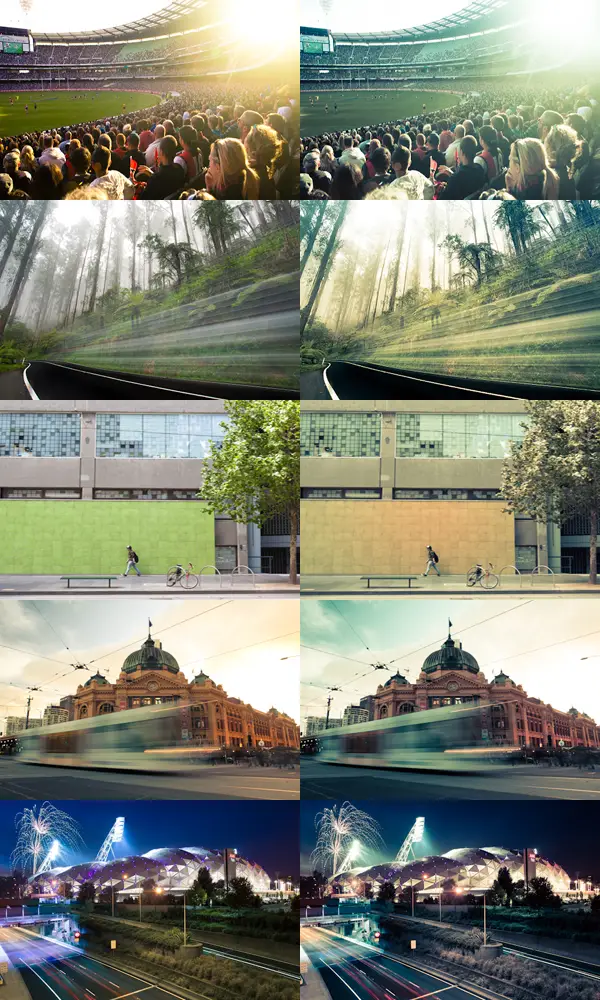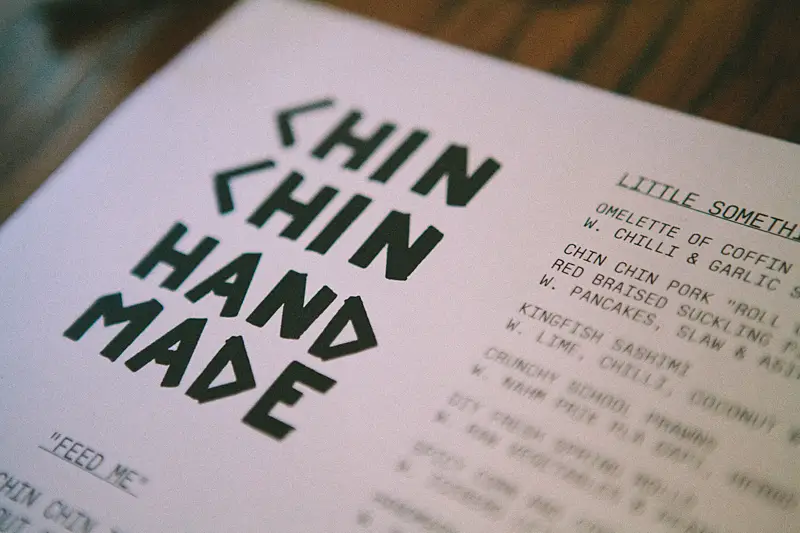For a while now I’ve been feeling a little anxious about not shooting as much as I’d like. Before moving to Melbourne from Hobart I was a student with all the time in the world living close to coastline and lush waterfalls. Living in inner city Melbourne it can be a little difficult trying to balance photography around full time work as I’m often leaving for work when the sun is rising and leaving just as the sun is about to set. I then had an idea. If I’m riding to and from work every day why not carry a camera and make the most of sunset and sunrise light? So I did.
After much procrastinating I thought the Pansonic Lumix LX7 camera was the camera for me so ordered it. Although a nice camera, it wasn’t the one for me so I sold it on Gumtree for about what i paid. A few days later I noticed a Fujifilm X100 pop up for sale on a forum I frequent. I couldn’t resist the price and from all accounts even with a few niggles, it’s a great little camera.
Since purchasing I’ve started carrying the camera every day and have found it a great little camera to use. Sure there’s a few little issues with the camera but hey, no camera is perfect and I can tolerate any slight niggles. The camera is a great ‘daily carry’ camera as it fits nicely into my bike bag and isn’t too cumbersome to carry if I’m out and about of a weekend. If you’re in the market for something more portable than your DSLR I’d recommend you seriously consider a X100 (or X100S if budget permits!). I still plan on using my DSLR for long exposures, my baking blog and other bits but why not have something you can easily carry and still get some great shots?
Here’s a collection of some of my favourite photos since purchasing the camera a month ago. All images are captured around Melbourme with most being on my way to and from work. I spend half my time riding keeping an eye out for things to photo. Sometimes it means I’m a little late for work but the results are worth it. In case you’re wondering, I went for a slight film look to the photos which was achieved by using Adobe Lightroom and the VSCO plugin. I’ve been a little skeptical of the plugin in the past but for some reason it just works perfectly for the style of images I’ve been shooting with the X100. I guess in the past it wasn’t appropriate for long exposures and landscape photos where accurate colour rendition of the scene is crucial. If you’re after a plugin for Lightroom that imitates film well, I can’t recommend VSCO highly enough. It’s great!
I can’t wait to give it a test run for some long exposures of waterfalls and seascapes. David from Flixelpix has posted some beautiful long exposures using the X100 on his blog so it’s definitely achievable.
PS, Sorry for overwhelming you with a ton of photos 😉
– Alex
[imagebrowser id=1]