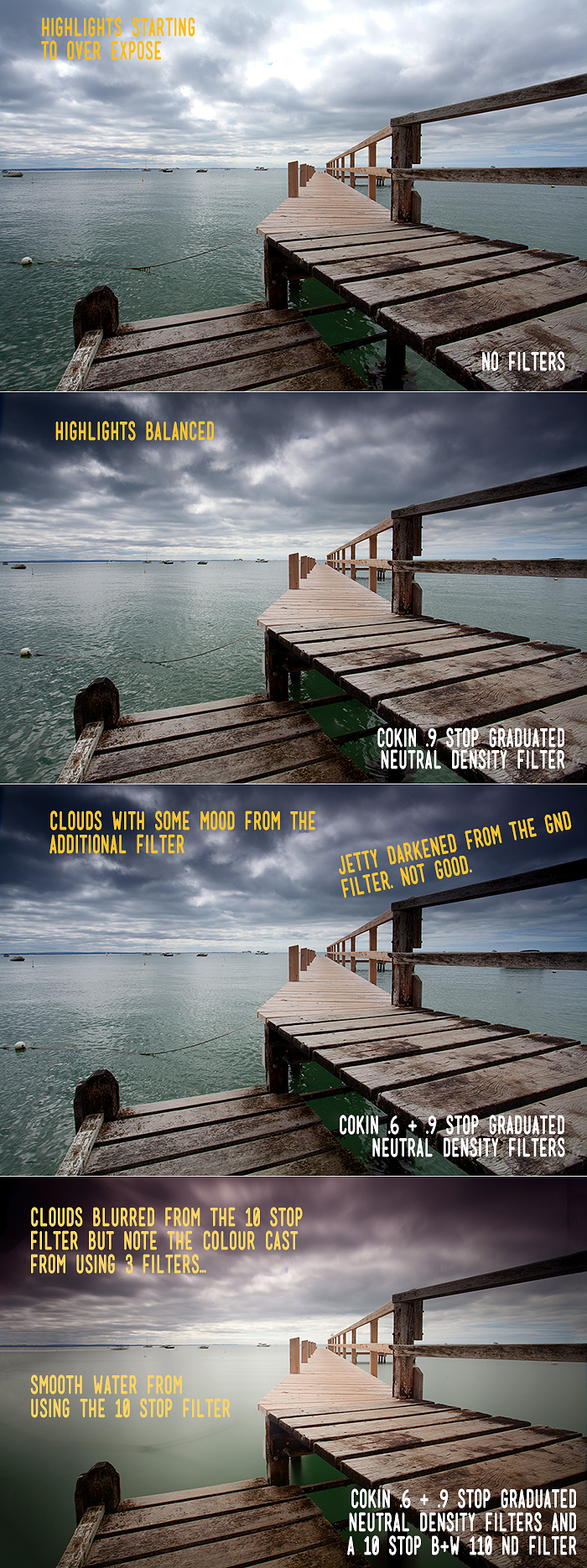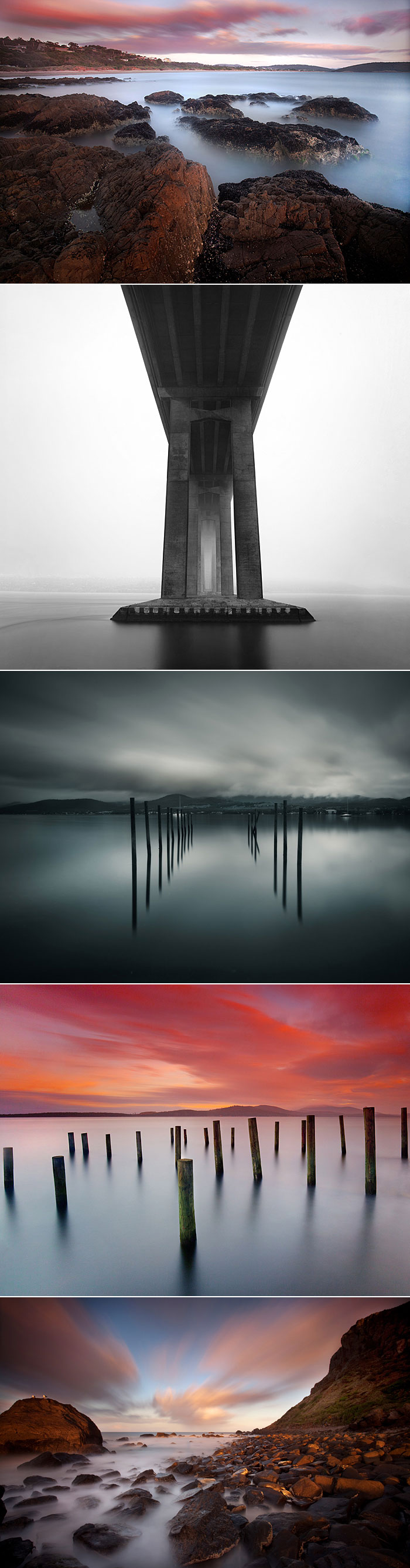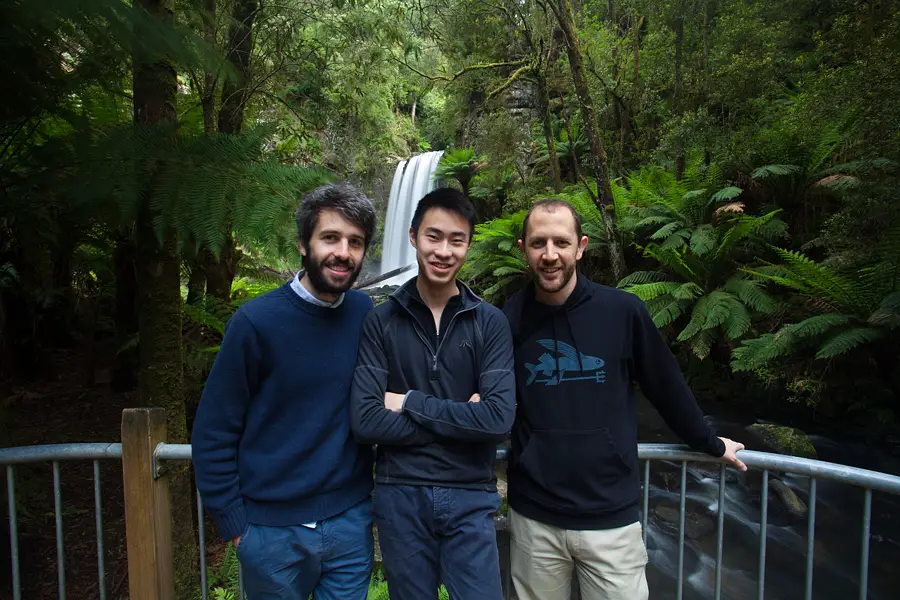As you’ve probably come to notice through reading past posts on my blog, I shoot a lot with Jon Sander, mostly because he brings refreshments and carries my gear whenever we go take photos. Haha I kid. He’s a good guy that lives close to me so when we’re both feeling spontaneous and in the mood to take photos it works well and we’re able to organise something very last minute. He’s been nagging me for a while now to go to New Zealand with him for a week. Instead I proposed that we still go overseas but to my home state, Tasmania. Originally the idea of the trip was to walk into Reynold’s Falls which is situated not far from Cradle Mountain. I’ve been wanting to walk it for probably 5 years now but have never got around to it. We decided to book flights in Feb to do the walk around June. It was a great idea at the time until we started doing some research and received some very valuable information from Casey Smith and Laurie Davison (thanks to both for the information provided, extremely grateful and will definitely come in handy when we do eventually walk it in summer). It was later when we sat down and started to really plan the walk that it occurred to us, we were aiming to walk 7-8 hours into the waterfall around the shortest day of the year. Factoring in a 3~ hour drive to the start of the walk, it was going to be a long day without much time for photos and that’s not even taking into account what the weather would potentially be doing. In the end we decided due to the shortage of light around that time of the year and the potential that the waterfalls could be flooded we decided to can the trip and arrange a last minute trip that would be focused on a quick trip around parts of Tasmania.
As you’ve probably come to notice through reading past posts on my blog, I shoot a lot with Jon Sander, mostly because he brings refreshments and carries my gear whenever we go take photos. Haha I kid. He’s a good guy that lives close to me so when we’re both feeling spontaneous and in the mood to take photos it works well and we’re able to organise something very last minute. He’s been nagging me for a while now to go to New Zealand with him for a week. Instead I proposed that we still go overseas but to my home state, Tasmania. Originally the idea of the trip was to walk into Reynold’s Falls which is situated not far from Cradle Mountain. I’ve been wanting to walk it for probably 5 years now but have never got around to it. We decided to book flights in Feb to do the walk around June. It was a great idea at the time until we started doing some research and received some very valuable information from Casey Smith and Laurie Davison (thanks to both for the information provided, extremely grateful and will definitely come in handy when we do eventually walk it in summer). It was later when we sat down and started to really plan the walk that it occurred to us, we were aiming to walk 7-8 hours into the waterfall around the shortest day of the year. Factoring in a 3~ hour drive to the start of the walk, it was going to be a long day without much time for photos and that’s not even taking into account what the weather would potentially be doing. In the end we decided due to the shortage of light around that time of the year and the potential that the waterfalls could be flooded we decided to can the trip and arrange a last minute trip that would be focused on a quick trip around parts of Tasmania.
Dark Mofo 2014


Last year I was disappointed to of missed Dark Mofo’s first light show installation. This photo by Gavin Wakerall displays last year’s installation in its stunning form. There were so many amazing photos taken of the installation and I was kicking myself for not making a last minute trip home. When I heard that Dark Mofo had a new light installation planned for this year where instead of a fixed light installation, the lights would be spaced around Hobart and operated by the general public, our cancelled Reynold’s Falls trip wasn’t turning out to be as bad as we originally thought.
Coming from Hobart airport and not quite sure how bright the lights would be, we visited Bellerive a favourite location of mine and a great spot for a direct view of the city. Fortunately for us the lights were well and truly visible from the Hobart eastern shore and we killed an hour or so taking some photos before making a quick trip into the city for a closer look. I actually found it incredibly difficult to photograph. Imagine school kids wired on sugar operating the lights, fluctuating around the sky randomly and quickly. In the end I opted to stand on the jetty and take a self portrait admiring the lights as they did their thing. All in all, it was a nice way to kick start the weekend and get things going.
[box size=”large” style=”rounded”]Curious how the photograph was captured and post processed? Don’t miss the Dark Mofo 2014 Before and After post[/box]
Clifton Beach
Not keen to waste any time we decided to take the chance and get up early for a sunrise shoot at Clifton Beach. It’s a favourite spot of mine as it’s reasonably close to Hobart (35~ mins drive) and has plenty of opportunities for photos. Unfortunately for us though, the sunrise was clouded over and we didn’t see any light or colour but nevertheless, we pulled out our camera’s and had a bit of fun. Admittedly it was pretty awful shooting conditions but nice to break things up before heading towards the mountains later in the day.


Although for a moment there, the dull (read – terrible) sunrise almost ruined the trip all together with the first shot splashing all over my camera. Freaking out I quickly smothered my camera with my jumper, turned it off and put it aside until we got home. Having photographed Clifton many a times, it was nice just to potter around the rocks and explore for possible future compositions when the tides and swell are different. After a slightly nerve wracking trip home, worried about my camera, we got home and I eventually turned it on to find that it was working fine. Phew. Thanking the camera gods for that. I haven’t had the best luck over the years and managed to drown my previous 5D Mark II at Turpin Falls a couple of years ago. More about that day and tips on what to do if your camera does go for a swim or gets a few splashes can be read in that article. Although a rumoured Canon 5D Mark 4 or experimenting with a new Sony mirrorless like Ricardo De Cunha has recently done would have been slightly tempting if it was to have died 😉 With the worry of a dead camera resolved, we were all ready to go for a colder trip to the Hartz Mountains National Park in the hunt for cold foggy Mountains.

Hartz Mountains National Park

After finishing up at Clifton Beach and driving home in the rain, we weren’t feeling overly confident about our next trip off to the Hartz Mountains National Park so slightly took our time as we ate breakfast pondering the rest of the day. Tasmania being Tasmania where the weather is all over the show, the weather slightly cleared and we decided to take a chance and continue with our trip with a quick stop at Huonville for a bite to eat. I’d been wanting to walk into the Hartz Mountains National Park for a while now as each time I’d walk in with friends it had been shrouded in a sea of fog so we hoped this time it may be slightly clear allowing us to get some photos of the Hartz Mountains.

Once we arrived at the Hartz Mountains National Park the fog was quickly rolling through the area. Wanting to get a photo of the Hartz Mountains not completely shrouded in fog, we got a wriggle on and quickly powered our way to the Ladies Tarn, the first of the tarn’s along this beautiful day walk.


We arrived at Ladies Tarn in perfect timing with the fog just sitting about right and the water not ripply. It wasn’t long and the breeze had picked up bringing in plenty of more fog and the water quite ripply. It was nice spending half an hour here just pottering around taking snaps in the such a quiet and beautiful place (admittedly that does sound corny but it was beautiful up there). The images below are both captured with my Canon 5D Mark II, Canon 17-40 and B+W 110 10 stop neural density filter. With the fog and breeze starting to pick up we decided to keep walking in the hope it would pass and we could make it to the top of the Hartz Mountains and get a view beneath the cloud/fog.


After spending some time at the Ladies Tarn we decided to walk a bit further in the hope of getting a nice view from the top of the Hartz Mountains but unfortunately the weather had other ideas and the fog was very much setting in for the rest of the day so we set off home.
Arve Falls
As we were leaving, we were around 45 minutes away from sunset and quite close to a waterfall we spotted signposted as we drove into the national park. Rather than drive and hope to find a good location in time for the sunset, we decided to take a quick walk in to Arve Falls for some photos as the sun slowly went down. It was a nice way to spend the day, starting by taking photos in the dark as the sun rose and taking photos in light as the sun went down and it became dark. Here are some of my favourites from Arve Falls.




Bicheno
After checking the forecast and it expected to be patchy rain for the following morning, we decided to give the sunrise a miss and slowly make our way up the Tasmanian east coast to Bicheno. After making many a trips to St Helen’s to explore the Bay of Fires I’ve never really stopped and properly spent some time in Bicheno other than to enjoy a quick chicken and camembert pie (amazing I might add).

I’d been meaning to spend some time in Bicheno for a while so we decided to call it home for a night with the intention of taking photos along Harvey Farm Road and Redbill Beach with the hope of getting a clear sky to capture the milky way. Unfortunately for us, the plan for milky way photos wasn’t meant to be with the sky clouding over and then later dispersing to bring out the full moon. But we made the most of it and had some fun shooting until late into the early morning and then getting up early to shoot the sunrise.
Sunset and a full moon





Amazing the difference a few hours can make. We decided to head back to our accomodation and watch the World Cup for a couple of hours. Having pretty much resigned ourselves that the cloud had set in for the night, I stuck my head out the door and joked to Jon would we go out if the cloud magically disappeared? What do you know? They disappeared so we put on our wet shoes and went for another stroll down the beach, shooting photos until around 3am or so and then getting back up a few hours later for sunrise. Good times.

Up early for the sunrise at Redbill Beach, Bicheno



Thanks
We had a great time and I’d highly recommend a trip to Tassie that gives you a bit of everything. It was nice to be enjoying a hike through beautiful foggy landscape one day and then be knee deep in water the next. I’m also excited to announce that Jon has finally launched a website/portfolio under the name of Drift and Wander. Check it out. He will be using it to release photo series from Patagonia adventures and upcoming trips.  Just in case you’re curious – Definitely going to give Reynold’s Falls a go in summer when there’s more light. Can’t wait. Thanks for reading! – Alex PS – If you enjoyed this post and want to receive an email of future posts, be sure to subscribe to my newsletter or jump on an follow me on Facebook.
Just in case you’re curious – Definitely going to give Reynold’s Falls a go in summer when there’s more light. Can’t wait. Thanks for reading! – Alex PS – If you enjoyed this post and want to receive an email of future posts, be sure to subscribe to my newsletter or jump on an follow me on Facebook.
Related Articles
- Guide to daytime long exposures – A guide i put together a while now that looks together at what equipment you will need for capturing long exposures during the day like I have in this post.
- After a fun weekend project? Use welding glass as a neutral density filter – Not ready to drop $100+ on a 10 stop neutral density filter? Use a piece of welding glass to imitate the effect. I show you how I’ve used welding glass in the past and walk you through how to remove the colour cast that the glass creates.
- Little stuck on idea’s for your long exposures? A while ago I did a brain dump on all things long exposures with some of my favourite concepts for long exposure photographs. The possibilities with long exposures are endless and plenty of fun.
- With winter not too far away, why not get out and photograph some waterfalls. This guide on how to photograph waterfalls will get you started.